Now that you have installed the Yoast plugin and have written your website content, follow along the step by step instructions below to input your meta tags into your WordPress site.
I find that I only need the free version of this WordPress plugin for most websites. You might like to experiment with the paid premium version, depending on your needs. Premium is great if you are beginner at SEO and need extra guidance or you have a complex site that you want to start streamlining.
At the bottom of your web page or blog post you will see some fields to fill in.
Step one
Fill out the focus keyphrase field with just that. You would have already worked out the primary SEO keyword or phrase in your SEO research and content planning phase.
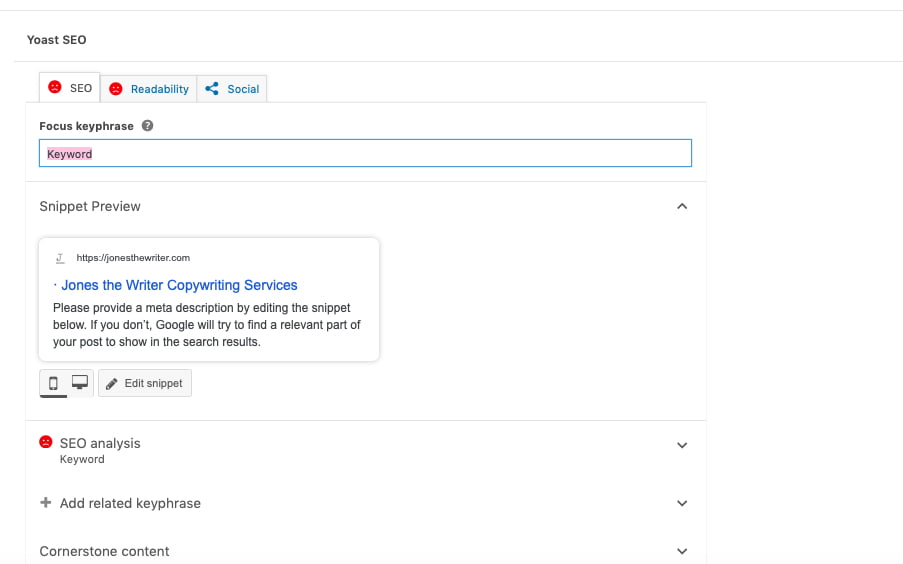
Step two
Secondly, fill in the SEO title section, like I have below. If the line underneath is orange, that indicates that there are not enough words in their to have optimum impact.
Technically, it doesn’t matter if you use sentence case (capital letter at start of sentence only) or title case (every word capitalised). I have experimented with both and haven’t seen any results either way but you might like to use title case for ease of reading,
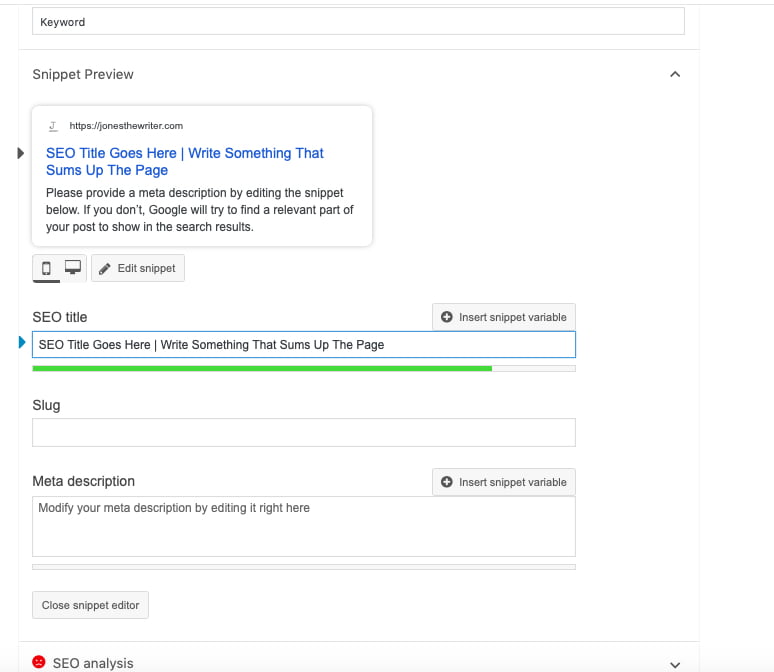
Step three
Insert your slug in the designated field. Seperate each word with a hyphen and be sure to include your keyword. If you don’t fill this out manually, the slug will automatically become the title of your post.
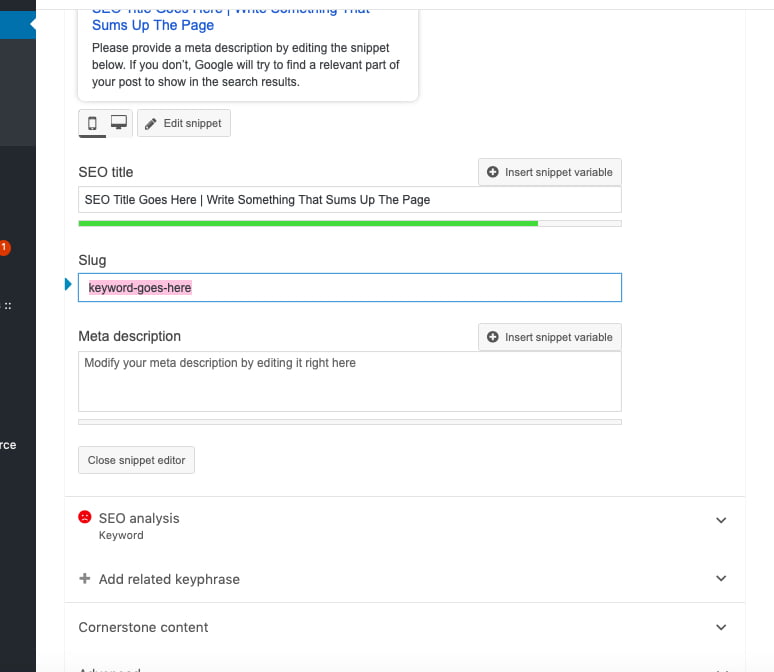
Step four
Finally, include a meta data description of up to 160 characters (this can change because it’s based on character width these days instead of character count). Remember to make the description like a little sales blurb of why someone should read your page.
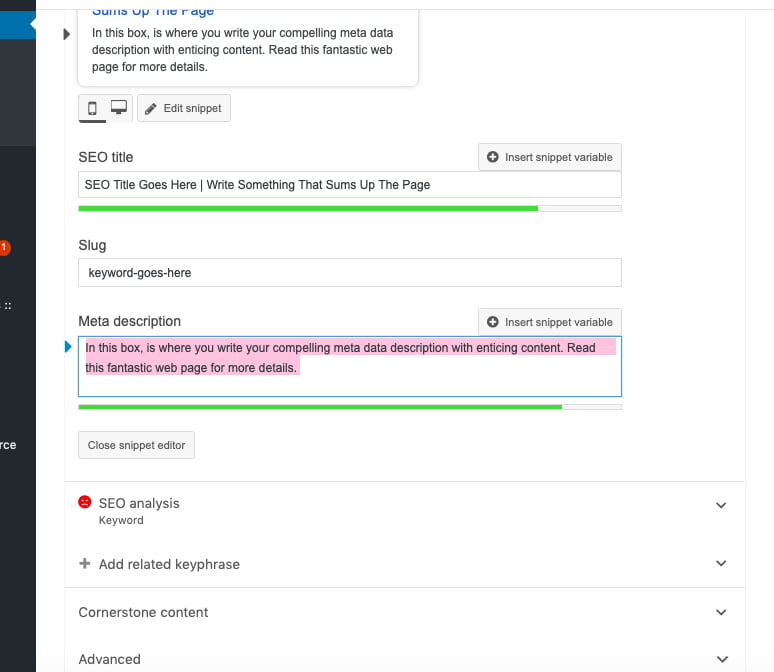
Step five
Once you’ve filled in the Yoast fields, you can have a look at how the snippet will show up in Google (if Google decides to index it). It will look like this, once all put together:
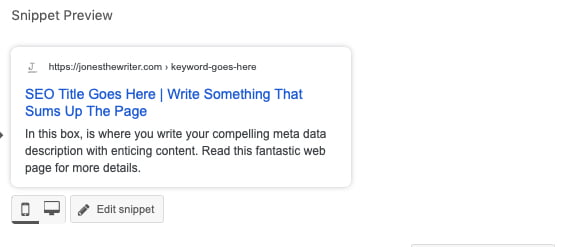
If you want to go a step further you can go through the checklist under SEO analysis which will tell you how you can improve your SEO for that post or webpage. An even further step is to improve the readability. But as I’ve mentioned in How to use meta tags in WordPress, please take this with a pinch of salt.
Now you can input your meta tags into WordPress using the Yoast plugin and expect to see some improvements in the way your SEO is structured and priortised.
If you’re unsure how to write compelling and effective meta tags, please get in contact for a quote today.



