A step-by-step guide to choosing SEO keywords
Choosing the right SEO keywords is essential for any successful SEO campaign. ‘Studies show that 93% of online journeys begin with a search engine.’ So you need to make the most of this and meet people (your potential customers and clients) where they are.
It’s imperative that you have an SEO keyword or phrase for every single webpage and every single blog post you have on your website. You need it to include in your post and to optimise your images for SEO. To begin with, it’s a good idea to have one primary keyword (and a keyword can be comprised of more than one word – that term is a little misleading) and optimise the page or post for that primary keyword.
For example, this post is optimised for the keyword “how to find your SEO keywords”. This is a longtail keyword because it’s a bit longer than most of my primary keywords, which generally sit around the 1 to 3 word mark. Eg, Adelaide copywriter.
Here’s a step-by-step guide to help you choose the right SEO keywords for your website:
Brainstorm potential keywords
Start by brainstorming a list of potential keywords that are relevant to your website and business. Use the language and terminology your target audience would use to search for your products or services.

If you already have a website, go to your home and about pages or your main services of product pages and choose keywords of what they are about. If you’re new to blogging for SEO purposes and you haven’t really optimised any blog posts as yet, start with your main keywords. And your main keywords will be the primary focus of your business. For example, mine is “copywriter“. If you’re a lawyer, your main keywords might be “Australian lawyer” or similar. If you’re a chocolate maker (yes, I’m obsessed), your main keywords might be “buy chocolate online”. Or similar.
Research search volume and competition
Use a keyword research tool, such as Google Keyword Planner, to find out how often each potential keyword is searched and how competitive each keyword is. Look for keywords with a high search volume and low competition.
Scroll down to see how to use Google Keyword Planner.
There are several other keyword research tools available that can help you identify relevant keywords for your business, such as Ahrefs, SEMrush (my favourite), Moz, and more. These tools provide insights into search volume, competition, and related keywords.
Scroll down to see how to use Semrush step-by-step.
Learn to SEO your images in 18 minutes.
What is a good search volume to aim for?
The ideal search volume for your keywords depends on your specific business and industry. A high search volume means a high demand for a particular keyword, but it also means a lot of competition for that keyword.
Regarding search volume, there is no specific number that is considered “good” or “bad.” It is more important to choose keywords that are relevant to your business and target audience and that have a search volume that is appropriate for your business goals.
For example, if you have a small business with a limited budget, you may want to focus on targeting longtail keywords with a lower search volume but less competition. This can help you rank higher in search engine results pages and attract more targeted traffic to your website. This might be your tactic if you are just starting out.
On the other hand, if you have a larger business with more resources, you may want to target high-volume keywords that have a higher level of competition. This can help you attract more traffic to your website and increase brand visibility.
That being said, if I were to choose SEO keywords for a client, I would be looking at main keywords that have a higher search volume than 10 (averaged per month). That means that, on average, 10 people are searching for the word a month. That’s pretty low and is unlikely to convert to people clicking on your link (especially if the competition is high). So as an arbitrary guideline, look for keywords with low (to mid) competition and a search volume of at least 70 per month to begin with.
When choosing keywords, it’s important to consider a balance between search volume and competition. A keyword with too high search volume may have too much competition to effectively rank for, while a keyword with too low search volume may not generate enough traffic to be worth targeting. It’s important to find the sweet spot where you can target keywords that are relevant to your business and have an appropriate level of search volume and competition.
Consider longtail keywords
Longtail keywords are longer, more specific phrases that people use when searching. They can be more targeted and easier to rank for than more general keywords. Consider including longtail keywords in your list.
You might like to consider this as phase two of your keyword optimisation plan and just focus on your main keywords for now.
Analyse your competitors
Research your competitors’ websites and see what keywords they are targeting. Use this information to identify keywords that are relevant to your business and have low competition. Competition can be found by using software or Google Keyword Planner.
You might like to read my post on reverse engineering your competitors’ strategy.
Refine your list
Once you have a list of potential keywords, refine it to include only the most relevant and effective keywords. Remove any keywords that are too broad or have too much competition. For example, if you’re that beloved chocolate maker, you might avoid using the keyword “Charlie and the Chocolate Factory” because although it has an incredible search volume (33,000 at the time of writing this), its competition is fierce at 92/100. I used Semrush to discover this.
Google Search Suggestions
Google provides a list of suggestions as you type in your search query in the search bar. These suggestions are based on popular searches that people use and can provide valuable insight into potential keywords.
Type in a keyword in a private browser on Google and then scroll down all the way to the bottom, and it will give you some related keywords.
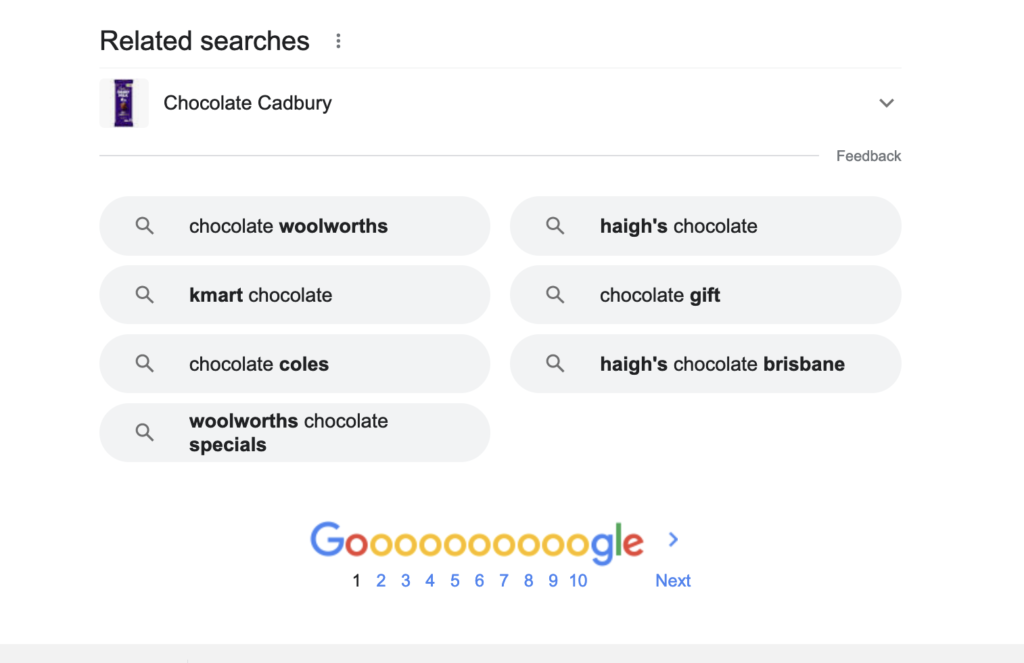
Consider user intent
Consider the intent behind the keyword searches. Are people looking to buy a product, or are they looking for information? Use keywords that match the user’s intent.
Again, my SEO software works all that out for me, but you can use your wisdom to determine this.
Use keyword variations
Use different variations of your keywords throughout your website, such as singular and plural versions, different verb tenses, and synonyms. For example, “best lawyer” and “best lawyers”, etc.
Monitor and adjust
Once you have chosen your keywords, monitor your website’s performance and adjust your keyword strategy as needed. Use tools such as Google Analytics to track your website’s search engine rankings and traffic.
How to find your SEO keywords using Google Keyword Planner
Here are the steps to find keywords using Google Keyword Planner:
- Sign in to Google Ads: Go to the Google Ads homepage and sign in using your Google account.
- Access Keyword Planner: Click on the “Tools and Settings” icon in the top-right corner and select “Keyword Planner” from the drop-down menu.
- Enter a seed keyword: In the “Find new keywords” section, enter a seed keyword related to your business or product. This could be a product name, service, or category.
- Select your targeting preferences: Choose your target location, language, and network. You can also enter negative keywords to exclude irrelevant searches.
- Select Keyword Ideas: Click on the “Get Results” button to see a list of keyword ideas. These are the keywords that people are searching for related to your seed keyword.
- Analyse the results: The Keyword Planner will display a list of relevant keywords along with data on their monthly search volume, competition, and other metrics. Use this information to choose the keywords that are most relevant and effective for your business.
- Refine your list: Once you have identified potential keywords, refine your list to include only the most relevant and effective keywords. Remove any keywords that are too broad or have too much competition.
- Download or add to a plan: You can download the list of keywords as a CSV file or add them to a plan within your Google Ads account.
How do you find keywords using Semrush?
I genuinely love this SEO software and have used it for clients for years. But I want to let you know that I am an affiliate of Semrush and I get a small kickback (at no cost to you) if you choose to purchase. But I would recommend it, even if I wasn’t an affiliate.
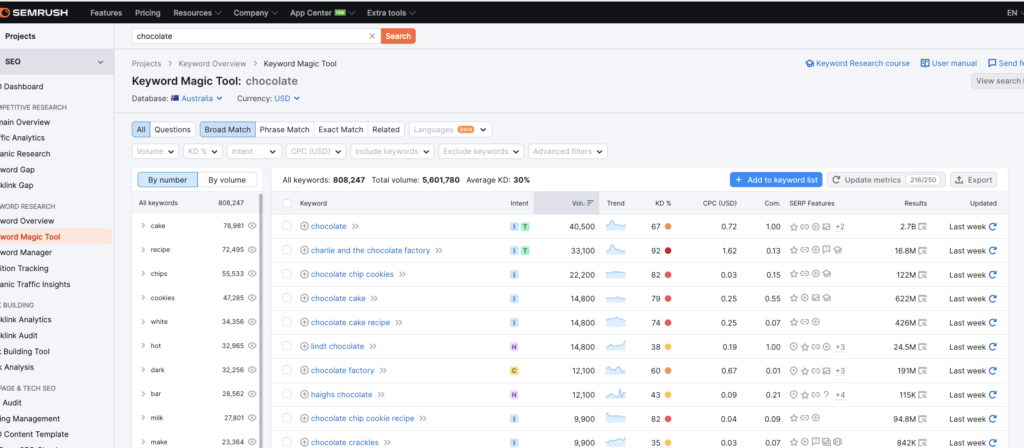
Here are the steps to find keywords using SEMrush:
- Log in to your SEMrush account: Go to the SEMrush homepage and log in to your account.
- Select Keyword Research: In the main navigation menu, select “Keyword Research” and choose one of the options, such as “Keyword Magic Tool” or “Keyword Analytics.”
- Enter a seed keyword: In the search bar, enter a seed keyword related to your business or product. This could be a product name, service, or category.
- Analyse the results: SEMrush will provide a list of related keywords, along with important metrics like search volume, keyword difficulty, and cost per click. You can use this data to evaluate the competitiveness and relevance of each keyword.
- Refine your list: Use filters and sorting options to refine the list of keywords to include only the most relevant and effective keywords. Remove any keywords that are too broad or have too much competition.
- Analyse competitors’ keywords: SEMrush also provides the ability to analyse your competitors’ keywords. Enter your competitor’s website into the search bar and review the list of keywords they are targeting. This can provide valuable insights into keyword opportunities for your own website.
- Export and save your list: Once you have identified potential keywords, you can export the list as a CSV file and save it for later use.
By using SEMrush, you can find relevant keywords that can help improve your website’s search engine rankings and attract more traffic to your website. Additionally, the platform provides other useful features such as competitor analysis, keyword difficulty analysis, and more that can help you develop a successful SEO strategy.
You don’t have to go it alone. If you’re stuck or don’t know where to start when it comes to SEO keywords, you can hire me to discover your custom SEO list. I go through and work out the important data of keywords and then I provide you with a list (generally around 20 to 40 keywords) and then suggest which keyword you should use for which web page or blog post. All provided in a handy spreadsheet so you can refer to it time and time again.
This blog post contains affiliate links of things I genuinely believe help and have used personally.

