Have you been sent some copywriting for your website or blog from Jones the Writer?
Here’s a very brief explainer video talking you through the formatting rules and how to upload the text you have been provided with.
Before starting the video
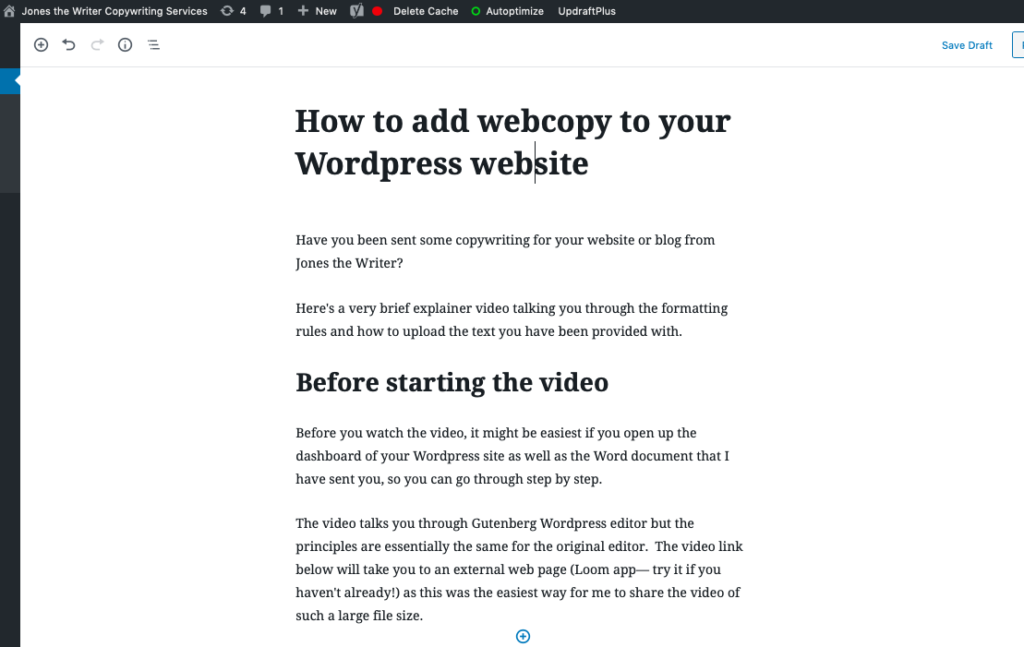
Before you watch the video, it might be easiest if you open up the dashboard of your WordPress site as well as the Word document that I have sent you, so you can go through step by step.
The video talks you through Gutenberg WordPress editor but the principles are essentially the same for the original editor. The video link below will take you to an external web page (Loom app— try it if you haven’t already!) as this was the easiest way for me to share the video of such a large file size.
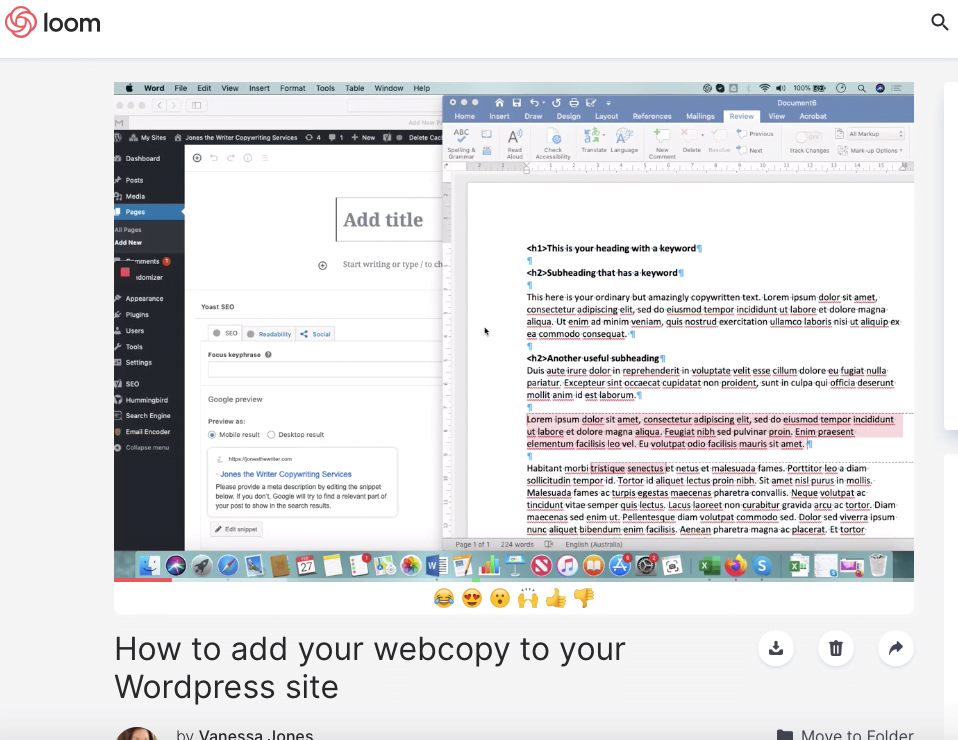
Also mentioned in the video and helpful for uploading:
Need some great SEO copywriting done? Let’s chat.


