Some popular blogging platforms include WordPress, Blogger, Wix, Squarespace, Weebly, Shopify, HubSpot and Medium. Below, I’ll go through each of these and let you know the benefits and downsides and then, you’ll see at the end, offer my opinion on which one I recommend.
WordPress for blogging

WordPress is a content management system (CMS) and website-building platform that is especially popular for creating blogs and websites. It is open-source software, meaning that it is free to use and can be modified by anyone. WordPress is built on the PHP programming language and uses a MySQL database to store and retrieve data.
One of the significant advantages of using WordPress for blogging is the wide range of customisation options available. Users can choose from thousands of free and paid themes, customise their design using the platform’s built-in tools, or edit the code directly. WordPress has a vast library of plugins that can be used to add functionality to a website, such as contact forms, social media integration, and search engine optimisation (SEO) tools.
WordPress also offers a variety of publishing options, such as scheduling posts to be published at a later date and the ability to password-protect individual posts. The platform also supports multiple users, allowing multiple contributors to write and manage a single blog.
WordPress can be installed on a web server and run on the user’s domain or used as a hosted service through WordPress.com. The latter option is suitable for users who want a simple, quick setup process but don’t want to worry about the technical aspects of running a website.
Perhaps one of the most helpful things is that WordPress has a large community of users and developers, so there are plenty of resources and support available.
Depending on the level of customisation you want, you may need to have some technical knowledge to set up and maintain a WordPress website, such as knowledge of HTML, CSS, and PHP. I have a very tiny, almost non-existent knowledge of coding and yet can still create and maintain a website on WordPress, so these things are not entirely prohibitive. But you might need to consider getting a web developer to initially set up your site and blog.
While WordPress is free to use, you’ll need to pay for a domain name and hosting. I pay roughly $100 AUD per year for this stuff.
One thing to keep in mind is that due to its popularity, WordPress websites are a common target for spammers and hackers, so you’ll need to take security measures to protect your website. A lot of eCommerce providers will avoid WordPress for this reason.
Blogger for blogging

Blogger is a free blogging platform that was created by Pyra Labs, which was later acquired by Google in 2003. It allows users to create and publish their blogs on the web, with minimal setup and without the need for technical knowledge.
Blogger is a simple and easy-to-use platform that is well-suited for beginners or users who want a quick and hassle-free way to start a blog. It provides a basic set of templates that users can choose from and customise using the built-in editor. It also provides a range of widgets that can be added to the blog to add functionality, such as social media integration and contact forms.
One of the main advantages of Blogger is that it’s connected to Google. A Google account is required to create a blog on Blogger, which means that it’s easy to share your blog on Google and other Google products. It also means that your blog will be indexed by Google search engine quickly. Also, Blogger is easy for a beginner and focuses mainly on content and less on design or functionality.
However, unlike other platforms like WordPress, Blogger is relatively limited in terms of customisation and scalability. It doesn’t offer as many templates and design options, and it has fewer plugins and widgets. Additionally, Blogger has limitations in terms of SEO and can have limitations in monetising the website.
Overall, Blogger is a good choice for users who want to quickly and easily start a basic blog without having to worry about technical details and design, but it’s not recommended for a professional blogger, e-commerce website, or any website that needs to scale up.
Blogging on Wix

Wix is a website-building platform that allows users to create and design their own websites without the need for any technical knowledge. It offers a wide range of templates and design tools that can be used to create a professional-looking website, including blogs.
Wix is a drag-and-drop website builder, it’s easy for the user to create and design a website with its intuitive interface. Wix also offers a wide range of templates and design tools, such as text, images, video, and more, and you can use them to customise your blog’s look and feel. Also, Wix offers a built-in blogging platform that allows users to create, organise, and publish blog posts, and it has all the basic features of a blogging platform, like commenting, scheduling posts and more.
One of the main advantages of Wix is that it’s user-friendly and easy to use, even for users with no technical or design experience. Additionally, Wix provides a wide range of templates and design options, which means that users can create a professional-looking website quickly and easily. Also, Wix offers a variety of features, such as an e-commerce store, social media integration, and contact forms, that can be added to the blog with ease.
However, Wix is a closed system, which means you can’t change the code or use any external plugin, and you’re limited to using only what’s provided by Wix. Also, Wix’s pricing model is subscription based, where you pay for the features and design options you want to use, so if you’re looking to create a blog without any extra functionality or design options, it could be more expensive than other platforms.
Overall, Wix is a good choice for users who want to create a professional-looking blog quickly and easily and are not interested in coding or advanced customisation. However, it’s not recommended for advanced users or for professional bloggers that need to scale up their website.
Blogging on Squarespace

Squarespace is a website building and hosting platform that allows users to create and design their own websites without the need for any technical knowledge. It offers a wide range of templates and design tools that can be used to create professional-looking websites, including blogs.
Squarespace is a drag-and-drop website builder with a user-friendly interface, it’s easy for the user to create and design a website, also it offers a wide range of templates and design tools that can be used to customise your blog’s look and feel. Squarespace has a built-in blogging platform that allows users to create, organise, and publish blog posts, and it has all the basic features of a blogging platform, such as commenting, scheduling posts and more.
One of the main advantages of Squarespace is that it offers a wide range of templates that are designed to be visually pleasing, professional-looking, and fully responsive. Additionally, Squarespace provides a variety of features, such as an e-commerce store, social media integration, and contact forms, which can be added to the blog with ease.
However, like Wix, Squarespace is a closed system, and you’re limited to using only what’s provided by Squarespace and can’t change the code or use any external plugin. Also, Squarespace’s pricing model is subscription based, so you pay for the features and design options you want to use, so if you’re looking to create a blog without any extra functionality or design options, it could be more expensive than other platforms.
Overall, Squarespace is a good choice for users who are looking for a visually pleasing, professional-looking blog and who don’t have experience in coding or advanced customisation. It’s suitable for individual bloggers, small businesses, and also for portfolio websites.
Blogging on Weebly

There are several advantages of blogging on Weebly, including:
- Easy to use: Weebly offers a user-friendly interface that makes it easy for anyone to create and manage a blog, even if they have no technical skills.
- Customisable: Weebly offers a wide range of templates and design options that can be customised to suit your brand and style.
- SEO-friendly: Weebly blogs are optimised for search engines, which can help increase visibility and drive traffic to your blog.
- Built-in features: Weebly offers built-in features such as contact forms, social media integration, and e-Commerce options that can help you grow your blog and engage with your audience.
- Affordable: Weebly offers a free plan, as well as affordable paid plans, which makes it accessible for bloggers of all levels.
- Mobile-friendly: Weebly blogs are mobile-friendly, which means they will look great and be easy to navigate on any device.
While there are many advantages to blogging on Weebly, there are also some disadvantages to consider:
- Limited control over design and functionality: Weebly’s templates and design options are limited and may not offer the level of customisation that some users require.
- Limited scalability: Weebly may not be the best option for bloggers with high traffic or who plan to grow their blog into a large-scale website.
- Limited control over SEO: While Weebly blogs are optimised for search engines, users have limited control over their blog’s SEO and may not be able to fully optimise their blog for search engines.
- Limited control over hosting: Weebly hosts all of its users’ sites on its own servers, which means that users have limited control over the hosting of their blog.
- Limited control over monetisation: Weebly’s built-in e-commerce options are limited and may not provide enough options for bloggers who want to monetise their blog.
- Branding limitations: Weebly’s free plan will have Weebly branding on it and will not allow you to use a custom domain without upgrading to paid plans.
But scroll down below for my opinion and experience with Weebly.
Blogging on Medium

Medium is a blogging and content publishing platform that focuses on providing a clean and simple reading experience for its users. It was founded in 2012 and has since become a popular platform for bloggers, writers, journalists, and thought leaders to share their ideas and stories.
One of the main advantages of Medium is that it has a built-in audience, and your content will be seen by people who are already interested in Medium’s topics. Medium is organised around specific topics, and readers can follow their interests to find new and exciting content. Additionally, Medium’s simple and minimalist design and layout help to create a pleasant reading experience for users, and it’s easy for the users to focus on the content.
Additionally, Medium has built-in features to help with discoverability, such as tagging and suggested reading lists, which can help your content reach a larger audience. Medium also has an easy and simple-to-use editor that is easy to learn.
Medium is also a closed system, which means that you don’t have to worry about the technical aspects of running a website, and you don’t need to design your own layout. But that means that you are not hosting your content on your own site – it’s a third-party site.
One of the downsides of Medium is that, as a closed system, you have limited control over your content, and you don’t have the same level of control over your blog or website as you would on platforms like WordPress. Also, Medium doesn’t have the same range of customisation options as other platforms, so it can be harder to create a unique and personalised design.
Overall, Medium is a good choice for users who are looking for a simple and easy way to start a blog and want to reach a built-in audience, who want to focus on the writing and content creation rather than the technical and design aspect of it. It’s suitable for individual bloggers, journalists and thought leaders.
Blogging on HubSpot

HubSpot is a popular inbound marketing and sales platform that includes a blog feature. I love HubSpot because it’s an all-encompassing marketing suite (and can be a sales and CRM suite, too, depending on your needs and subscription level).
Here are some of the advantages of blogging on HubSpot:
- Integrated platform: HubSpot is an all-in-one platform that includes a blog feature as well as tools for SEO, social media, email marketing, and analytics. This allows users to easily integrate their blog with other marketing efforts.
- Built-in SEO optimisation: HubSpot’s blog feature includes built-in SEO optimisation, such as meta tags and XML sitemaps, which can help improve the visibility of your blog on search engines.
- Social media integration: HubSpot allows users to easily share their blog posts on social media and track the performance of these posts.
- Lead generation: HubSpot’s blog feature includes built-in lead generation forms and calls-to-action, which can help users convert blog readers into leads.
- Analytics: HubSpot’s analytics feature provides users with detailed data on their blog’s performance, including traffic, lead generation, and engagement metrics.
- Personalisation: HubSpot allows to personalise the blog content based on the visitor’s behaviour, demographics, location, and other data.
- Versatility: Hubspot’s blog feature can be used for different types of posts such as articles, podcasts, webinars, and more.
However, Hubspot is a paid service and it may not be cost-effective for small bloggers or hobby bloggers. It comes with a pretty heft price tag, but if you’re a larger organisation or marketing department, it’s definitely worth looking into. Additionally, it may have a bit of a learning curve, especially for those who are new to inbound marketing and the Hubspot platform. But there HubSpot provides tremendous resources and learning guides on how to work with the platform.
What other features does HubSpot have?
In addition to the blog feature, HubSpot offers a wide range of features as part of its all-in-one inbound marketing and sales platform. Some of the key features of HubSpot include:
- Website design and development: HubSpot includes a website builder that allows users to create and design their own website without the need for technical skills.
- SEO: HubSpot includes tools for optimising your website and blog for search engines, including keyword research, meta tags, and XML sitemaps.
- Email marketing: HubSpot offers email marketing tools that allow you to create, send, and track the performance of email campaigns.
- Social media: HubSpot includes tools for managing and tracking your social media presence, including scheduling and publishing social media posts.
- Marketing automation: HubSpot offers marketing automation tools that allow you to automate repetitive marketing tasks and personalise your marketing efforts.
- CRM: HubSpot includes a CRM (customer relationship management) system that allows you to manage your contacts, leads, and deals in one place.
- Sales tools: HubSpot includes sales tools, such as email tracking and lead nurturing, that help you close deals and grow your business.
- Analytics: HubSpot provides a comprehensive analytics dashboard that allows you to track the performance of your website, blog, marketing campaigns, and more.
- Marketing and sales Integrations: HubSpot offers many integrations with other popular marketing and sales tools, such as Salesforce, Google Analytics, and LinkedIn.
Blogging on Shopify
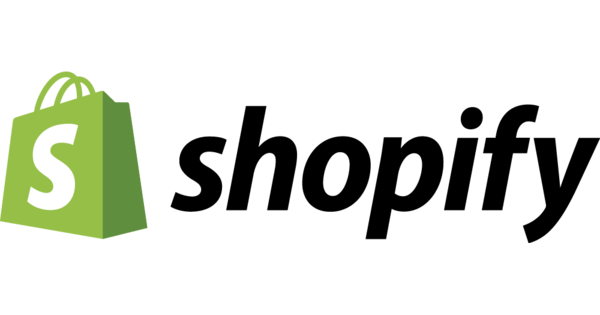
Shopify is an eCommerce platform that allows users to create and manage an online store. It’s predominantly for those selling products online, so if you sell services or anything offline, skip ahead to the next section!
This platform also includes a blog feature that can be used to create and manage a blog for your store. Here are some of the advantages of blogging on Shopify:
1. Integrated platform: Shopify is an all-in-one platform that includes a blog feature as well as tools for creating and managing an online store. This allows users to easily integrate their blog with their e-commerce efforts.
2. Built-in SEO optimisation: Shopify’s blog feature includes built-in SEO optimisation, such as meta tags and XML sitemaps, which can help improve the visibility of your blog on search engines.
3. Social media integration: Shopify allows users to easily share their blog posts on social media and track the performance of these posts.
4. E-commerce integration: Shopify’s blog feature can be easily integrated with the online store, allowing you to promote products, services and increase sales.
5. Analytics: Shopify’s analytics feature provides users with detailed data on their blog’s performance, including traffic, engagement and conversion metrics.
6. Customizable: Shopify provides different themes and customisation options to match the look and feel of your blog with your store.
7. Mobile-friendly: Shopify blogs are mobile-friendly, which means they will look great and be easy to navigate on any device.
However, while Shopify provides a solid platform to create and manage a blog, it is primarily an e-commerce platform and its blog feature may not be as comprehensive as other blogging platforms. Additionally, Shopify is a paid service, and its pricing may not be cost-effective for small bloggers or hobby bloggers.
Which is the best platform for blogging?
The best platform for blogging depends on your specific needs and goals. All of the platforms I mentioned have their own strengths and weaknesses, and each one is suitable for different types of users.
WordPress is a great option for users who want a high level of customisation, flexibility and scalability, it is open-source, which means you have access to thousands of free and paid plugins and themes, you can also customise your design or use your own. It’s perfect for professional bloggers, business websites, and e-commerce websites.
Blogger is a good choice for users who are just getting started with blogging and want a simple and easy-to-use platform that doesn’t require any technical knowledge. It is also easy to share and be indexed by Google search engine.
Wix, Weebly and Squarespace are good choices for users who want a professional-looking blog or website with minimal setup and design effort, they offer a wide range of templates and design tools and also easy to use drag and drop editor. They are suitable for individual bloggers, small business and portfolio websites.
Medium is a good choice for users who want to reach an existing audience and want to focus on the writing and content creation rather than the technical and design aspect of it. And get paid for blogging! It is a closed system that has built-in features to help with discoverability, such as tagging and suggested reading lists. It is suitable for individual bloggers, journalists and thought leaders.
Which blogging platform is better for SEO?
In general, WordPress is considered to be one of the best platforms for SEO (Search Engine Optimisation). WordPress is built to be SEO friendly, its code is clean and organised, which makes it easier for search engines to crawl and index your site. Additionally, WordPress has a wide range of SEO plugins and tools that you can use to optimise your website and improve your visibility in search engine results. Some examples are Yoast SEO, All in One SEO Pack and others. These plugins offer features like sitemap generation, meta tag creation, and keyword optimisation, that can help to improve your website’s search engine rankings.
While other platforms like Blogger, Wix, Squarespace, and Medium also can be optimised for SEO, their level of customisation and flexibility in terms of optimisation options is not as advanced as WordPress. But I don’t want you to discount them, as you’ll see from my opinion below.
It’s worth noting that the platform you choose is only one factor that can impact your SEO. Quality of content, keywords usage, link building and many other factors are important for SEO, and it’s essential to use best practices and apply them on whatever platform you choose.
So, if SEO is a major concern for you, WordPress is probably the best choice as it gives you the most control and flexibility to optimise your website for search engines, but it’s not the only solution, and the other factors should be considered too.
Okay, but what do I recommend?
Personally, I recommend people use WordPress if they are able to work it out (it’s a little more technical than some of the drop-and-drag options like Wix and Weebly). But it can be pretty advantageous for SEO. Plus, there are multiple options of what you can do with it, such as add in payment options, change the layout, add your own custom HTML.
But having said that, I initially had my main copywriting site on Weebly and loved it. It had a lot of great features and was super simple to use. It is relatively inexpensive compared to some of the other drop-and-drag platforms. And, at the time, I still performed relatively well for SEO – despite the industry advice against it. It just goes to show that content and what you provide the end user is more important than the platform.

I switched a few years ago (maybe three or four?) to WordPress because I love the customisation options, particularly as my offerings (such as books and courses) expand and I wanted to see if there was any value to the WordPress is better for SEO conversation. My SEO has improved since the switch, but that is highly likely to the continual optimisation and fresh content efforts.
This blog post contains affiliate links, but you’ll notice that I’ve still been completely honest and only recommend things that I have used.




